Having Trouble Staying Logged In?—A Quick Guide
Thank you for being a PVDN subscriber. Login problems are uncommon—across nearly 10,000 active accounts we hear about them only occasionally—but when they do occur they are almost always related to local browser or device settings. Because we cannot remotely diagnose every individual setup, we have compiled the checklist below, which resolves the vast majority of cases.
Private / Incognito windows (including privacy‑focused browsers such as DuckDuckGo) delete cookies as soon as you close the window. If you routinely browse this way, you will need to sign in each time.
Our “Remember Me” feature relies on a small, first‑party cookie. If cookies are blocked or automatically cleared on exit, the site cannot keep your session.
How to fix: consult your browser’s settings or help pages and add vallartadaily.com to the list of allowed sites.
A single subscription supports one active “remember‑me” session. If username and password are shared—even within the same household—the system will log out previous sessions.
Checking this box stores a long‑lived cookie so you remain signed in on that device. Logged‑in subscribers enjoy an ad‑free reading experience; visitors who are not signed in will see display advertising, which helps support the journalism we provide.
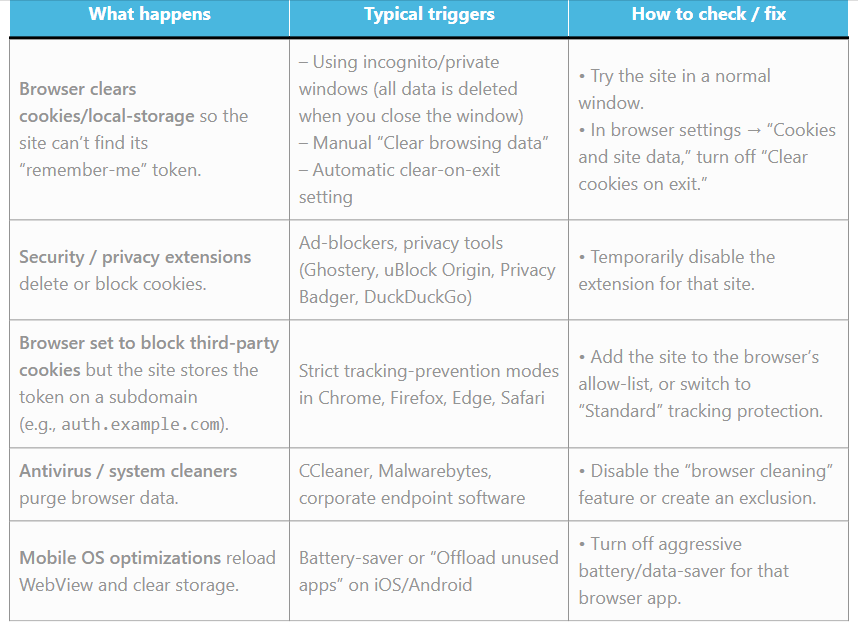
https://example.com, not http://).Still having issues, you can contact me and I can sign into your account to see if I experience an issue to determine if this is an issue with your account or your device. I highly recommend you try accessing your account from a different device before contacting me. If you have no issues with access on a different device, then there is nothing we can help you with, the issue is your device settings.
When you contact us for help, just telling us you cannot log into your account is not enough information. We need this information:
You can email us these details at [email protected]
